Malware Removal
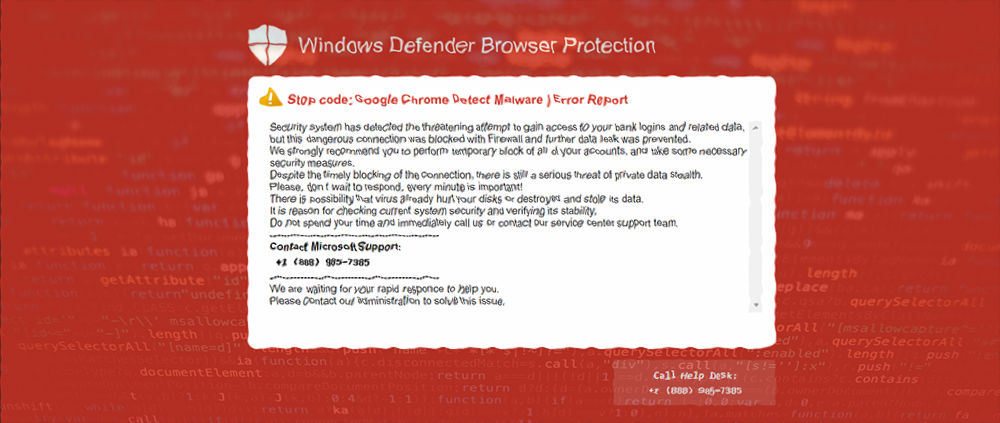
It's Easy for Malware to Infect Your System
Many people have been affected by different types of malware or been scammed online. In the past few years, the methods scammers use have become more sophisticated in some ways. We will ask a few questions that can help in identifying the type of malware on your computer. We have no interest in placing blame, the goal is simply to remove the malware. Regardless of how it started, we will work to remove it for you for a reasonable price.
Technical Support Scams
This type of scam has become very common over the past few years. These are normally seen as unsolicited phone calls of people claiming to be Microsoft (or other company) technicians. You can also get these as popups while using your browser.
Malicious Browser Plugins
Browser plugins can appear to serve a useful function but then do things like report personal data back to the plugin owner or use your internet connection without your knowledge.
Unsafe Links
It can be easy to visit a dangerous link by accidentally clicking an ad or clicking a search result that appears to be legitimate but was placed deceptively. These pages can provide false information in an attempt to get you to download malicious software.
Signs of Malware Infection
Icons That You Don't Recognize
When malware installs, it can show up as icons on your desktop that you don't recognize from programs that you don't recognize or remember installing. If you check the system tray in the lower-right corner of Windows you may also notice unusual icons here.
Unexpected Pop-up Ads
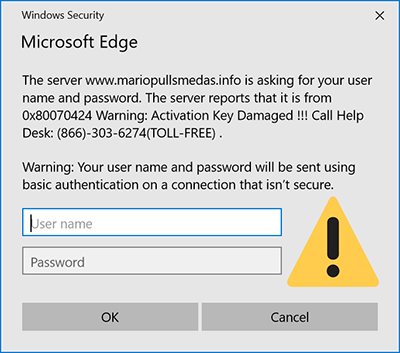
This is a very common sign of Adware or background processes that generate ads on a loop. This can happen when not using the browser at all, or it can show up as unexpected pop-ups that may not relate to anything you are doing on the computer at the time.
Your Browser Home Page is Altered
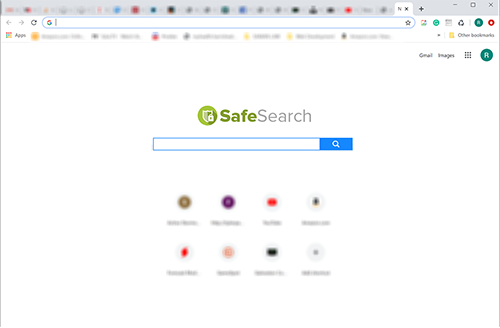
This is a common sign of browser hijack or a plugin that will attempt to change your browser startup page to a page that can be used for collecting information or steering your usage towards other malicious sites.
CPU Usage Stuck at 100%
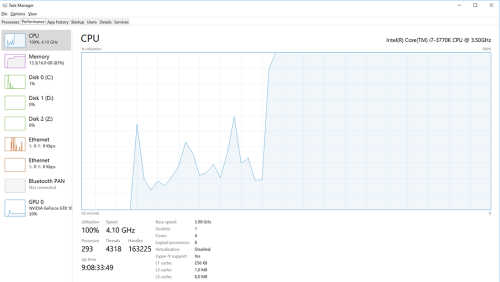
CPU usage staying at or near 100% when viewed in the task manager. The task manager can be accessed by pressing the Ctrl+Alt+Del keys simultaneously. This is a potential sign of 'crypto-mining' software or malicious software that uses the processing power in your system to mine cryptocurrency.
Repair Time
2 - 3 business days.![]() Includes 2 days shipping time for ordered parts.
Includes 2 days shipping time for ordered parts.
Learn how we handle communication and delays.

 Get a quote online
Get a quote online
